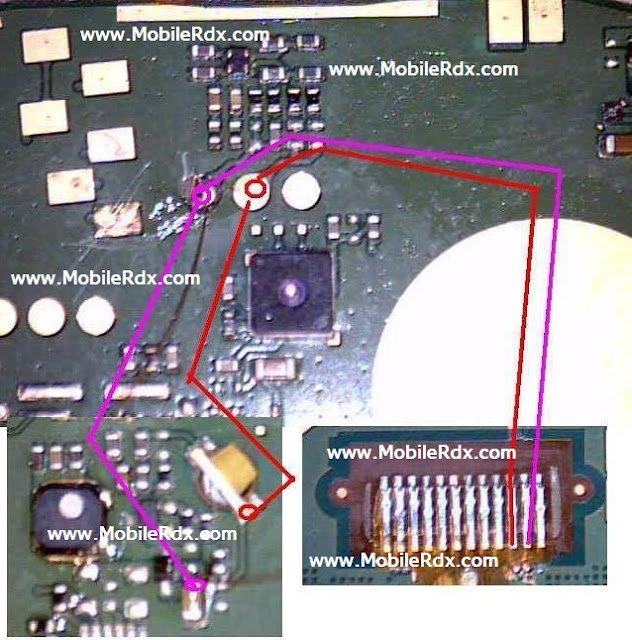Nokia 110 Test Mode Local Mode
Problem Solution can be found in
this diagram simply remove these
two resistance bake of the battery
terminal and if there is any rust
and set is water damage clean the
whole set with electronics cleaner
and leave it to dry for a few mints.
In Nokia 110 Local Mode or Nokia
110 Test Mode problems occur
because of the Software Problems,
in some cases it may be caused by
hardware problems too. Whenever
you get this problem First thing
you should do is Flash your phone
with same or Latest Firmware of
the Cell Phone available at the
time. Then write a good Permanent
Memory(PM) file of your phone.
Then Do a complete Unlock and
check if the Problem is solved.
Before Doing any hardware
solution you should clean the
Motherboard of the Mobile Phone.
Please Note that we will edit these
solutions or add new ones if found
in this page at any time in the
future. So feel free to come back
any time on this page to stay up to
date.
Here Are Mode Problem Test Mode
Solution. Please Observe Carefully.
If you have further Questions
please don’t hesitate to leave a
comment.